It seems there's nothing in electronics that confuses people more than how to get started with FPGAs. So we've written the FPGAs? Now What!?! tutorial to show you how to:
Learning about FPGAs is pointless unless you can actually apply them to your problems. So we've developed a set of low-cost but powerful FPGA boards and add-on modules that will get you going in no time!

We all know that feeling: deadlines are rushing at you and you need to make something work now! You don't have time to re-invent the wheel. And you won't have to with our extensive, open-source Github repos that provide: