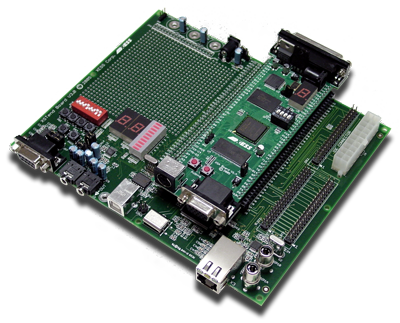The XST-2S200 brings you the power of the 200,000-gate
XSA-200 FPGA Board
combined with the analog and digital I/O capabilities of the
XST-3 Board.
With the XST-2S200 system you can, for example, digitize a video signal and store it in the 32 MByte SDRAM where the FPGA
can enhance the image before simultaneously displaying it on an attached VGA monitor and sending it to
an external disk.
The XST-2S200 extends the use of FPGAs into new areas with the following features:
- The large 200,000-gate FPGA gives you room to build the complex digital logic required in
DSP and image processing applications.
- The stereo codec and dual-channel analog I/O circuitry let you
process audio signals with DSP components synthesized with XILINX's CORE
generation software.
- The video decoder allows digitization of NTSC/PAL/SECAM video for image processing applications.
- The 32 MByte SDRAM is large enough to store multiple images, data, and programs.
- The 9-bit VGA circuitry displays images in 512 colors.
- The 2 MByte Flash lets you switch between four independent FPGA configurations and store other data as well.
-
- The 10/100 Ethernet interface provides access to TCP/IP and other types of networks.
- The USB 1.1 interface lets the system appear as a low-speed or full-speed USB peripheral to a PC.
- The RS-232 interface is useful for sending information over a low-speed serial communication link.
- The IDE interface lets you store large data sets on an external hard disk.
- You can add external modules with new functions through the dual daughterboard connectors.
- The prototyping area lets you build custom circuitry and interface it to the rest of the system.
- The pushbuttons, DIP switches, and LEDs let you interact with your design as you debug it.
And you don't have to start from scratch! Use these projects (and others) from our website as jumping-off points
for your own designs: